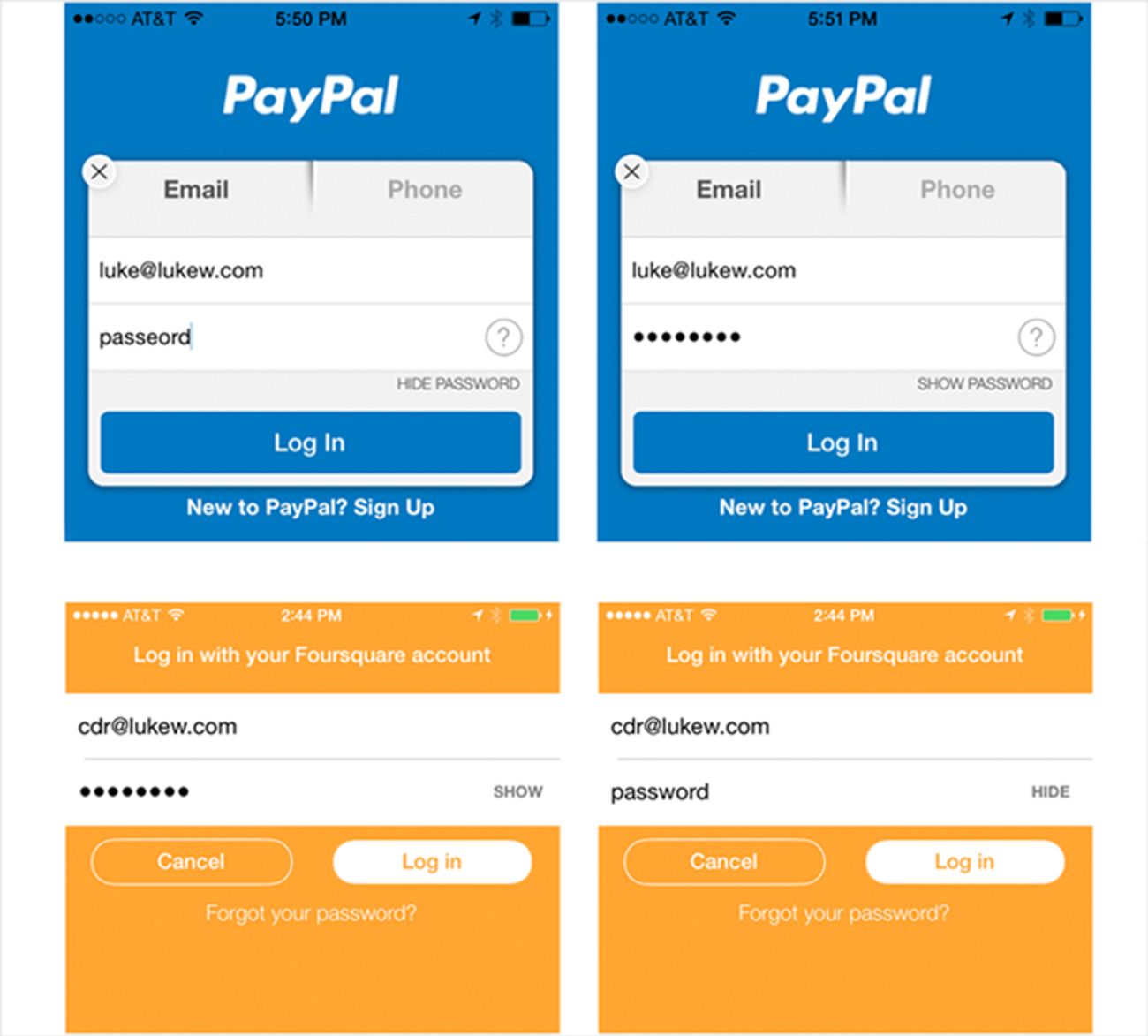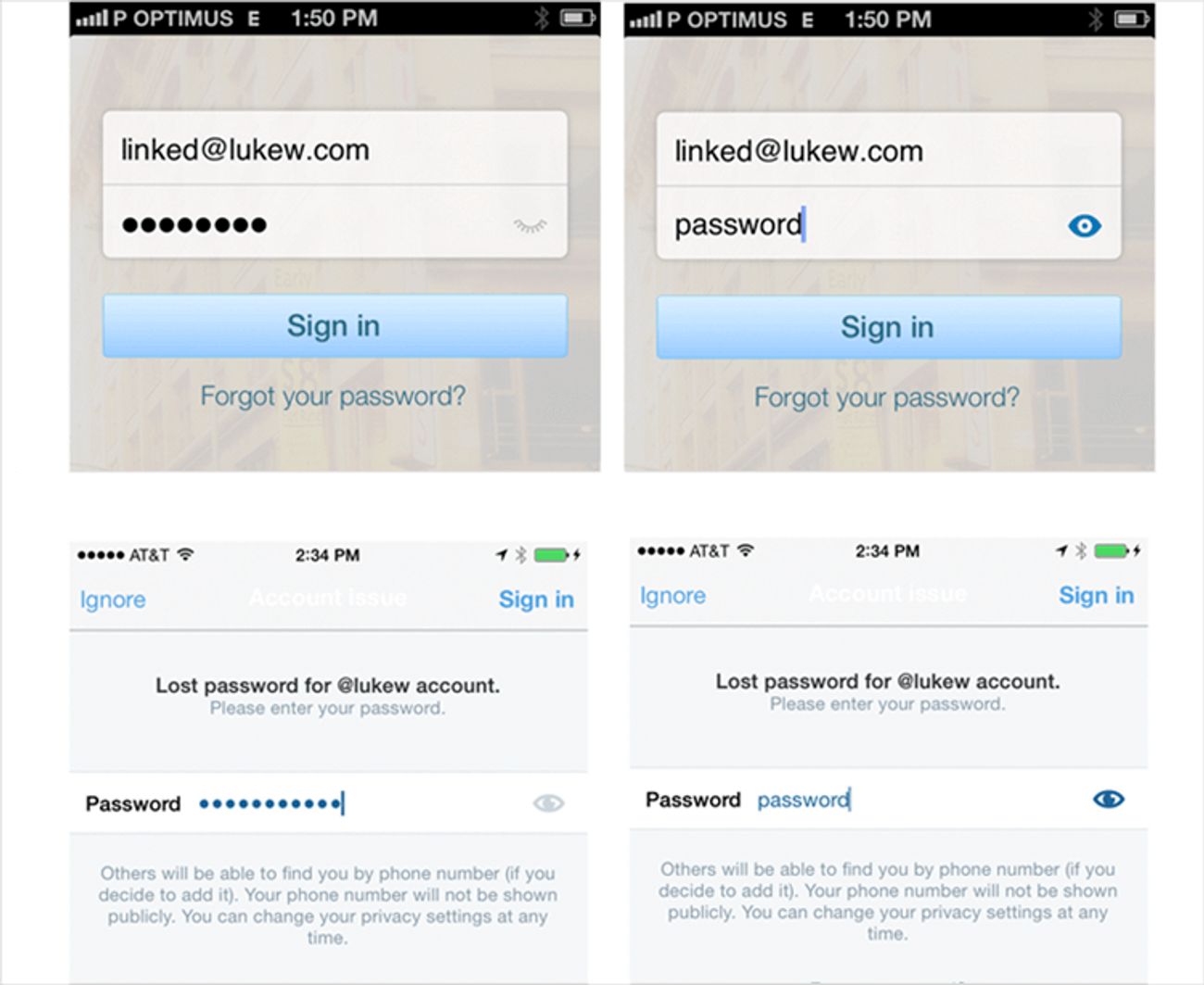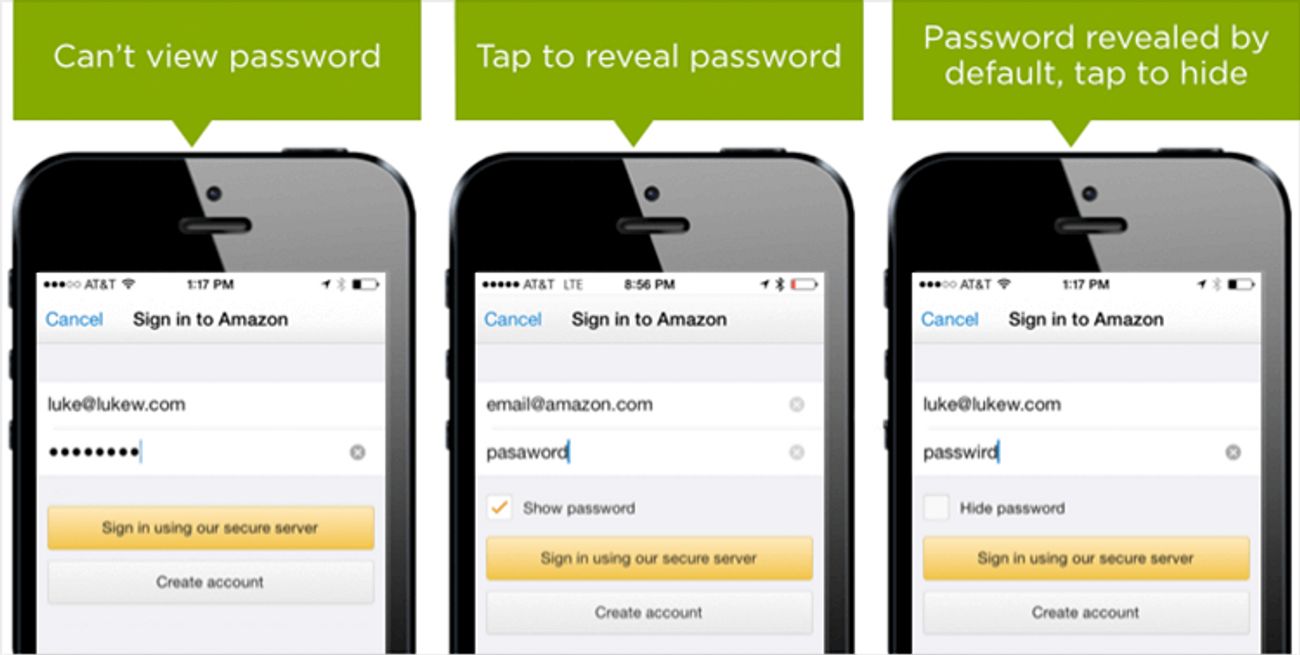Open Sesame
Passwords, passwords are everywhere. Security and privacy are priority number one! Your password should be as complex as possible: digits, letters, and, of course, UPPERCASE!!! Every one of us gets stuck from time to time gazing at the password screen. Did you know that password recovery is the most frequent request to the support team as well as the reason many people don’t log in to the website they want?
Masking passwords makes it even harder to type the correct one. These stars or dots were introduced to hide your password from the villain’s eyes, but in fact they just confuse users. The mobile users suffer the most.
In 2012 more and more interface engineers started to avoid masking passwords and many users raised concerns on their data privacy. However, there were a lot of people who liked this idea.
In 2015 the majority of people use mobile devices, which makes designers follow the “Rule of Thumb” and remember how fast our pace of life is and how much information is around us. This makes the user’s attention more and more precious. We need to learn how to retain and guide it. By showing the password, we reduce the time needed to type it and make it easier for the user to remember.
So it turns out that we can kill two birds with one stone :) And even three if you are inventive and want to make sure people trust you. Remember, there are people who want their password masked. Continue reading to learn, how big companies deal with password masking.